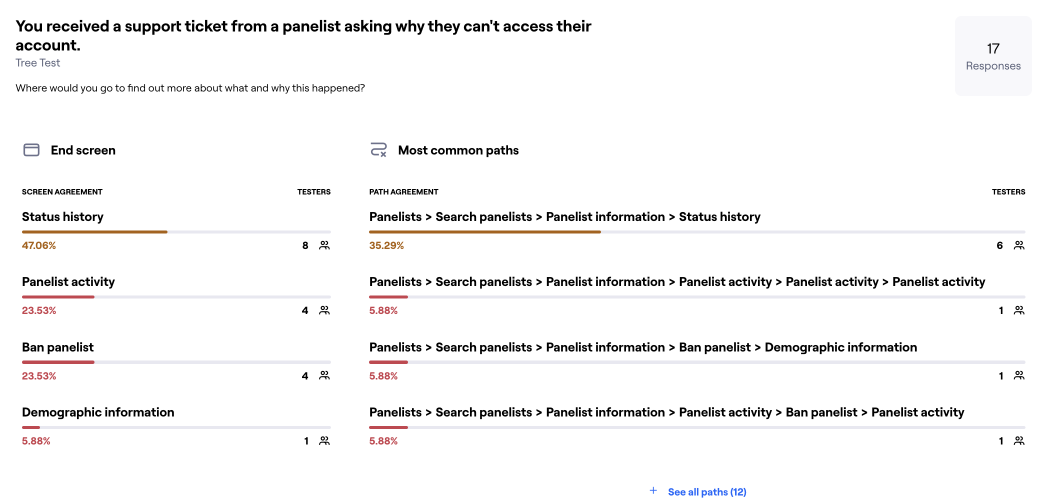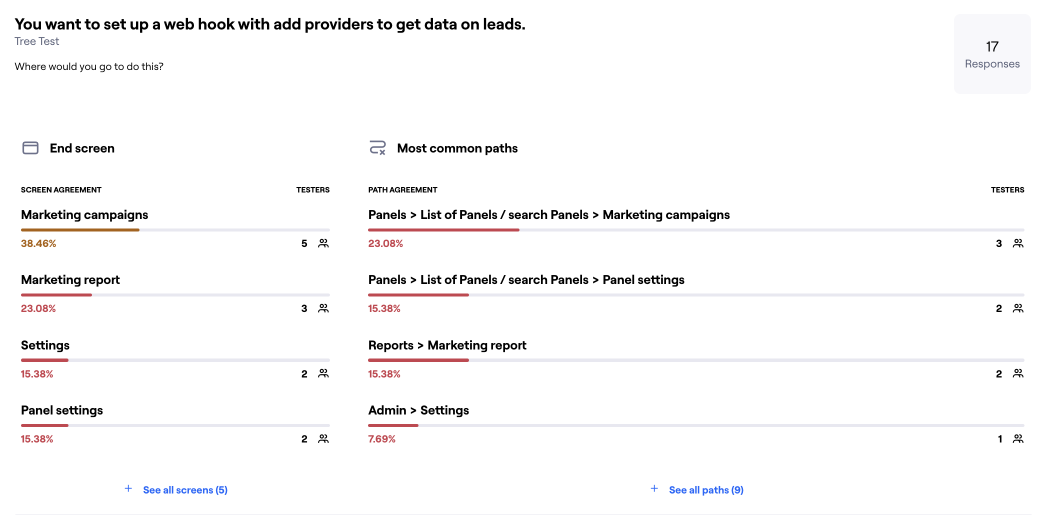Engage
OVERVIEW
In light of a backend migration and consolidating two existing tools, there exists a critical need to ensure a design for a single, seamless platform. Engage and IX are the management tools used to create, manage and monitor hosted survey platforms, where users can take surveys online for rewards. This research initiative aims to comprehensively understand user pain points, preferences, and requirements to design and develop a unified solution that enhances user experience, increases efficiency, and guarantees a smooth transition from legacy systems. The final outcome will be a new information architecture and visual update that focuses on streamlining essential user tasks and implements the Cint design system.

Research & Discovery
LEGACY AUDIT
An audit of the legacy products made many issues clear. User tasks are spread across two separate tools. The UI displays inefficient graphs and tables, and utilizes an outdated design. The navigation is beyond confusing, IX specifically 75+ tabs with endless layers of sub pages, and important tasks are not easily grouped together or cannot be performed in the tools at all. These findings prompted the first step and initial goal of a new AI and visual design update.
SURVEY
The legacy audit also produced a site map for all of IX. I used this to create a survey in Maze to discover which pages were valuable to keep and which pages users don't need. Below you can see the results. Each column represents a main tab in the navigation, with sub tabs listed below. Each tab displays how many respondents answered they used that page in their day to day. The red box indicates that zero respondents used that page.

DISCOVERY INTERVIEWS

Discovery interviews were conducted with 1 stakeholder, 7 internal users and 3 external users. The goal was to uncover what pain points they had with the legacy Engage, what aspects of IX they wanted to be incorporated in the new product as well as any other preferences and needs. The following are the main takeaways.
- Engage is not the preferred tool. 22% said they would use Engage occasionally for specific data charts or the revenue report.100% prefer to do the majority of their work in IX or additional external tools, as Engage lacks critical features and functionality needed to perform their daily tasks.
- Users want to quick access to panels to view and make changes when necessary.
- Navigation is a bust. Tabs are being misused as substitutes for other interface elements such as wizards, forms, segmented controls, and drop downs. Users consistently referenced the command+F quick keys in order to filter and find information in long tables or lists.
- Current reporting is broken, with tables and charts rarely displaying accurate information. But reports are a key part of understanding panel health.
- There are several different user roles, and each user has a specific agenda.
using these insights and working closely with the product manager, a list of essential features and task was created. I also worked with managers and the tech team to determine what can be automated and no longer requires manual entry.
PERSONAS
Durning interviews, four central user groups were identified. Understanding their daily tasks will help inform roles and permissions within a new information architecture and what pages can be accessed by whom.
CARD SORT
Important tasks and user needs were deduced from the survey and interviews. An open care sort was sent to 15 stakeholder to try to understand users mental models. This will help inform future IA.

Ideate
INFORMATION ARCHITECTURE
VISUAL LAYOUT
Testing
TREE TESTING
To validate the new IA, a tree test in Maze was sent to 17 participants. The following were concerns raised by results:
- What is considers a panel setting vs. and admin setting.
- Email communication is crucial , and needs to be easier to find.
Solution
The new information architecture is drastically less complex than before. The primary tabs correlate to primary tasks for users such as monitoring panel performance, creating and managing panels details, as well as tracking and banning/unbanning panelists. There is a separate tab that will appear for users in the admin role who need to create rewards and translations for the entire platform.
The visual update utilizes the Cint design system to align with other Cint products. The left reflects the view for internal support while the right is for all other users.
There is still quite a bit of work to complete a full product redesign. Based on research, conversations with product managers and the tech team, the remaining discovery and designs have been prioritized based on tabs.